Tom's Guide Verdict
The HoverAir X1 Pro and X1 ProMax are fantastic selfie drones that are compact and lightweight, and boast great subject tracking. Featuring 10 intelligent flight modes, both drones capture smooth 4K and 8K footage respectively, and they give drones like the DJI Neo a run for their money. However, they’re expensive and have short flight times, and there’s no built-in GPS either.
Pros
- + Superb 4K/60fps and 8K/30fps video
- + Compact and lightweight
- + Hands-free shooting
- + Fantastic tracking skills
- + Great optional Beacon and JoyStick
Cons
- - No GPS
- - Expensive
- - Short flight time
Why you can trust Tom's Guide?
Our writers and editors spend hours analyzing and reviewing products, services, and apps to help find what's best for you.
Jump to:
ZeroZero Robotics has made quite the name for itself with its HoverAir X1 Pro and X1 ProMax selfie drones. There aren’t many consumer drones out there that can shoot 8K video, setting these apart from the rest. Both drones are compact and lightweight, and they boast accurate tracking skills which power 10 intelligent flight modes.
The two-axis gimbal design ensures that the X1 Pro shoots stable 4K/60fps video. The X1 ProMax takes things up a notch by shooting 8K/30fps video. But with no built-in GPS, short flight times and a steep price point, can they compete with the best drones around?
For the complete breakdown, read my full HoverAir X1 Pro and X1 ProMax review.
Latest Videos From Tom's Guide
Editor’s note: This review will cover both the HoverAir X1 Pro and HoverAir X1 ProMax drones as they are virtually identical. We’ll point out the key differences along the way.
HoverAir X1 Pro / X1 ProMax review: Cheat sheet
- What are they? Selfie drones that shoot 4K/60fps (X1 Pro) and 8K/30fps (X1 ProMax) video
- Who are they for? For people who want a hands-free and easy to use drone
- How much do they cost? The X1 Pro starts at $499 / £459 while the X1 ProMax starts at $699 / £639
- What do we like? The smooth 4K and 8K video, compact and lightweight design, hands-free shooting, fantastic tracking skills, and great optional accessories
- What don’t we like? No built-in GPS, the short flight time, and steep price point
HoverAir X1 Pro / X1 ProMax review: Specs
| Specs |
HoverAir X1 Pro |
HoverAir X1 ProMax |
Price |
||
Flight time |
16 minutes |
16 minutes |
FAA/CAA registration |
Not required |
Not required |
Cameras |
One |
One |
Image sensor |
1/2-inch CMOS |
1/1.3-inch CMOS |
Image quality |
12MP |
12MP |
ISO |
100-12,800 |
100-12,800 |
Shutter speed |
1/30 - 1/8000s |
1/30 - 1/8000s |
Aperture |
f/2.8 |
f/2.55 |
Focus |
1m to ∞ |
1m to ∞ |
Max video resolution |
4K/60fps, FHD/120fps, 2.7K/60fps (vertical) |
8K/30fps, 4K/60fps, FHD/120fps, 4K/30fps (vertical) |
Stabilization |
Two-axis gimbal + electronic image stabilization (EIS) |
Two-axis gimbal + electronic image stabilization (EIS) |
Indoor use |
Yes |
Yes |
Propellers |
Four |
Four |
Max takeoff altitude |
5500m |
5500m |
Max flight distance |
500m (extendable to 0.62 miles with Beacon) |
500m (extendable to 0.62 miles with Beacon) |
Navigation system |
No GPS |
No GPS |
Internal storage |
32GB |
64GB |
microSD card slot |
Yes |
Yes |
Size |
6.81 x 5.86 x 1.53 inches (unfolded) |
6.81 x 5.86 x 1.53 inches (unfolded) |
Weight |
6.75oz |
6.79oz |
HoverAir X1 Pro / X1 ProMax review: Price & availability

The HoverAir X1 Pro has a retail price of $499 while the X1 ProMax starts at $699 for just the drone. The two drones succeed the X1, which costs $399 / £359. There are a few bundles available too, for both the X1 Pro and the X1 ProMax, and here’s what’s included:
Combo
What’s included
X1 Pro price
X1 ProMax price
Basic |
Extra battery, charging hub, power adapter, case |
$755 / £629 |
$955 / £799 |
Cycling |
Two smart batteries, Beacon, power adapter, carry bag, ND filters, charging hub, handlebar mount |
$1,292 / £1,092 |
$1,292 / £1,029 |
Skiing |
Two thermo batteries, Beacon, Joystick, PowerCase, power adapter, carry bag, ND filters, charging hub |
$1,420 / £1,298 |
$1,620 / £1,229 |
The X1 Pro and X1 ProMax are primarily selfie drones with a short transmission range (more on that soon) and flying modes that are best suited for following human beings. Their main competition, then, is a drone like the DJI Neo ($199) — based on market positioning. In terms of price, they’re closer to the DJI Flip ($439) and the DJI Mini 3 ($409).
HoverAir X1 Pro / X1 ProMax review: Design

There are barely any differences between the HoverAir X1 Pro and the X1 ProMax, as most of the differences lie in the imaging hardware. Measuring 6.81 x 5.86 x 1.53 inches when unfolded, both drones are the same size. The X1 Pro weighs 6.75oz while the X1 ProMax is slightly heavier at 6.79oz, sharing the same weight class as the DJI Neo (4.76oz).

Their compact and lightweight design makes them perfect for travelling or a skiing or biking trip. Also, because they weigh under 8.78oz (249g), you don’t need FAA/CAA registration to fly them. You can fly them indoors too.

Equipped with four propellers enclosed within guards, the X1 Pro and X1 ProMax sport a folding design for easy transport. Their bodies are made of high-quality plastic and the drones look classy and premium thanks to the matte black coatings.
HoverAir X1 Pro / X1 ProMax review: Controls

The X1 Pro and X1 ProMax’s biggest selling point is that you can use both drones hands-free. That means if you don’t get the Beacon or JoyStick — both of which incur additional expenses — no need to fret. You can use the intelligent flight modes via the buttons on their bodies, and if you want to fly manually, you can use your smartphone.

Both drones are minimalistically designed and this extends to the control scheme too. You’ll find a circular button surrounded by a directional selector button on the top. These let you cycle through the modes (such as Follow, Hover, Dolly Track, etc.) A small OLED screen displays the select mode. Once you’ve selected the mode, all you need to do is press the circular button and the drone will do as told.
And that’s all you need to get started. If you want more manual control to fly the drone as you do other drones, you’ll have to pair the X1 Pro and X1 ProMax with the app (more on that soon) — or you can use the optional Beacon and JoyStick.
Beacon

My review unit came with a plethora of accessories — and the Beacon and JoyStick ($258 / £238) stood out. This is perhaps the most fun I’ve had testing an optional accessory. The Beacon is a rectangular device with a small 1.78-inch OLED touchscreen that serves as — you guessed it — a beacon to improve the X1 Pro and X1 ProMax’s subject tracking.
You can clip the Beacon onto your bike’s handlebar and the drones will accurately follow you. You can also quickly swap between flight modes while cycling, negating the need to grab the drones to change the settings via their buttons.
Using the Beacon increases the drones’ transmission range to 0.62 miles (1km) as opposed to 500m when flying hands-free. The Beacon also has a built-in microphone which supports voice commands and audio recording with noise reduction.
HoverAir X1 ProMax — Audio testing - YouTube
In my testing, all my commands were understood well, and I was impressed with the audio quality too, as you can hear in the clip above. The noise reduction worked well to reduce the sound of the X1 ProMax hovering near me and eliminate the sounds of the dogs barking behind me, and my voice is clear.
JoyStick
Image 1 of 5





Now onto the JoyStick. These are two separate units that can be used in three ways, thanks to the tri-state modular design. Clipping the Beacon onto the right JoyStick allows you to fly the drones with one hand. If you want a two-handed controller, simply clip on the left JoyStick and pop in the control sticks included in the box.

If the Beacon’s screen isn’t big enough for you to clearly see the live feed, no bother — you can pull out phone mounts from each JoyStick’s end, rotate them at a 90° angle and voila! You can now connect your phone via a USB-C cable to the controller and continue flying.
This works like the Neo’s RC-N3 controller. I found the Beacon’s screen too small to actually fly the X1 Pro and X1 ProMax, so I really appreciate the fact that you can use the controller with your smartphone. I did have to remove my Google Pixel 7 Pro’s case, although that’s a minor complaint.
HoverAir X1 Pro / X1 ProMax review: Features

Unlike most drones that feature either one- or three-axis gimbal mechanisms, the HoverAir X1 Pro and X1 ProMax sport two-axis gimbal designs which, combined with electronic image stabilization, help you get smooth and stable footage.
Three-axis gimbal drones are better at stabilizing footage but they’re more expensive, while single-axis drones struggle even in non-windy conditions. The two-axis design is like a happy medium, and I was pleased with how the footage looked, as you’ll soon see too.
Both drones have level 5 wind resistance which means you can fly them in 10.7m/s or 24mph winds. This is the same as the DJI Flip and better than the DJI Neo (8m/s, level 4).

The reason why the X1 Pro and X1 ProMax come as skiing or cycling bundles is because they’re quick enough to follow you doing both. With a maximum auto-follow speed of 26mph and an instantaneous tracking speed of 37mph, the two drones are up to the challenge of extreme sports.

Both drones come with card slots that support microSD cards up to 1TB, plus internal storage. The X1 Pro has 32GB of internal storage while the X1 ProMax has double that at 64GB. The DJI Flip, in comparison, has just 2GB internal storage while the DJI Neo has 22GB. And at 42GB, even the expensive DJI Air 3S ($1,099) has less storage capacity than the X1 ProMax.

As for obstacle avoidance, both drones are fitted with rear proximity sensors — they use infrared or ultrasonic technology to detect nearby obstacles at close range when flying backwards. The X1 ProMax has additional visual sensors to improve obstacle avoidance. Meanwhile, the DJI Neo doesn’t feature any obstacle avoidance.
Just like the DJI Flip, which features front-facing obstacle avoidance only, HoverAir’s drones don’t feature all-round avoidance. This makes flying in complex environments trickier, so just keep an eye on them.

Both drones have a maximum transmission range of 500m, so are meant for close proximity shooting. When using the Beacon and JoyStick, this jumps to 0.62 miles (1km). Having tested several drones, trust me when I say that it’s easy to lose track of your drone beyond 150m, which is why it’s important to note that neither drone has built-in GPS. This means that if a strong wind blows and you lose line of sight — especially flying at high altitudes — the drones won’t be able to fly back to you.
HoverAir X1 Pro / X1 ProMax review: Video quality

The HoverAir X1 Pro’s and X1 ProMax’s video quality is stunning. The X1 Pro captures 4K/60fps and FHD/120fps video, and 2.7K/60fps vertical video. Meanwhile, the X1 ProMax records 8K/30fps video and 4K/30fps vertical video.
HoverAir X1 Pro — Intelligent flight modes - YouTube
The X1 Pro and X1 ProMax’s prowess lies in their intelligent flight modes — after all, these are primarily selfie drones. Both feature 10 intelligent flight modes: Hover, Zoom Out, Follow, Orbit, Bird's Eye, Dolly Track, Indoor Follow, Dolly Zoom, Ski Mode and Cycling Mode. You can see a few examples in the video above. All of these work really well, and are fantastic if you want to easily create short-form content for quick sharing to social media.
HoverAir X1 Pro — Sample footage - YouTube
The 4K above was shot with the X1 Pro where I let the drone adjust ISO and shutter speed automatically. You can adjust these manually too if you like. Both drones have an ISO range of 100-12,800 and a shutter speed of 1/30-1/8000s. As you can see in the clip, panning is smooth and the video doesn’t appear choppy, thanks to the two-axis gimbal.
HoverAir X1 Pro — Sample footage 2 - YouTube
I love the video I’ve captured above. The reflections in the water look great and are clear, and the X1 Pro has done a fantastic job at capturing the various colors and shadows.
HoverAir X1 ProMax — Sample footage (4K) - YouTube
The video above was shot in 8K at 30fps on the X1 ProMax, but exported at 4K. You’ll need an 8K monitor to watch 8K videos, of course, and YouTube wouldn't let us upload in 8K either. That kinda gives you an idea of the benefits of 8K for most people (i.e. there aren't many).
The main benefits of shooting in 8K are, firstly, that you can export oversampled 4K from post, for essentially ultra sharp 4K. You can also crop into frame while maintaining decent resolutions. These will be of primary benefit to serious content creators and video production professionals.
There aren’t many consumer drones out there that will need to shoot 8K video. The Potensic Atom 2 ($459) does, which I’ll be reviewing soon, so it’ll be interesting to compare it with the X1 ProMax’s quality.
Image 1 of 2

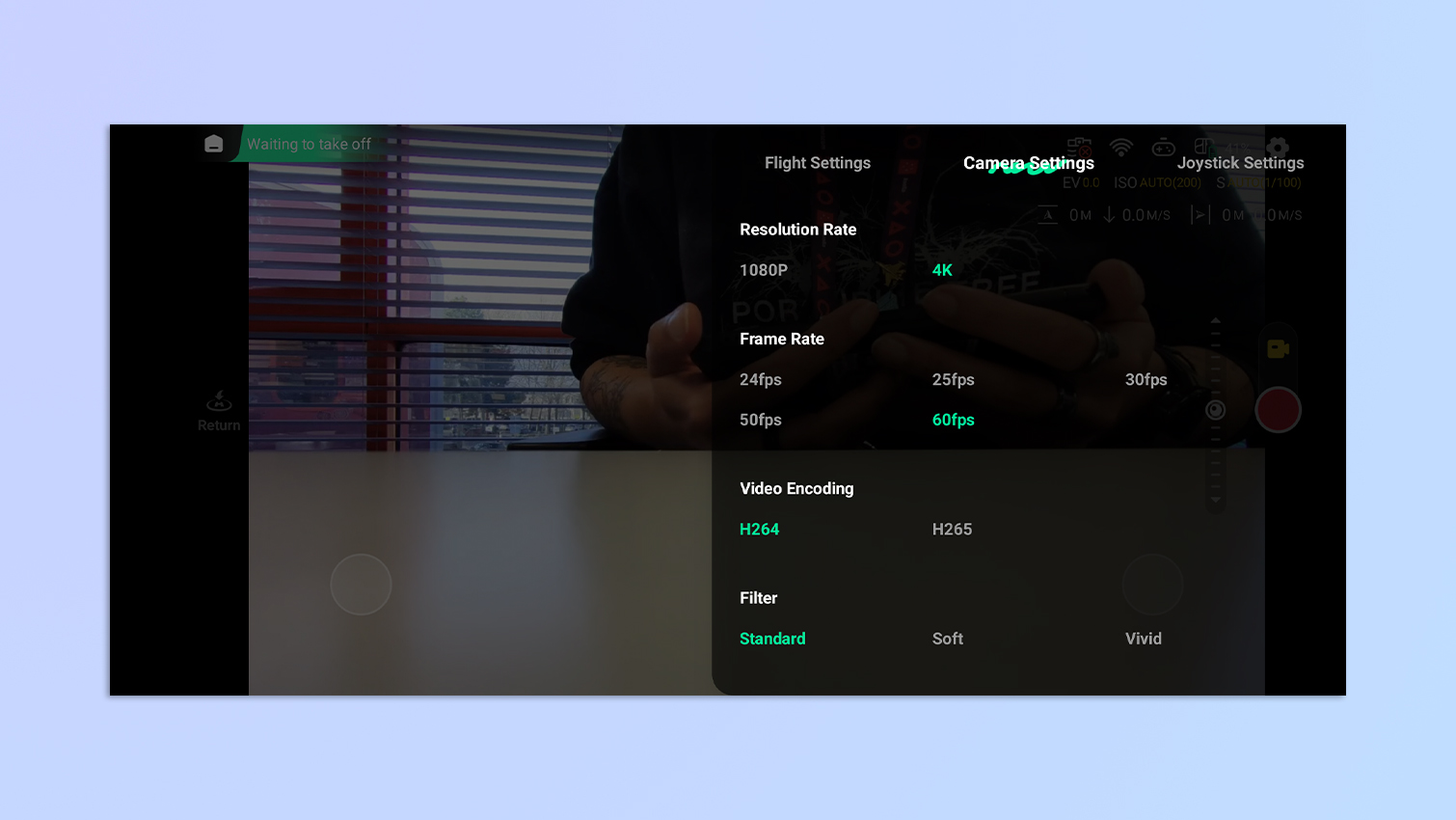
I was using my Google Pixel 7 Pro to manually control both drones, which I found less than ideal. Adjusting the camera angle is tough as you need to use your right hand which controls the forwards, backwards and sideways movements, so you need to relinquish control of that. Essentially, you can only move the drone up and down while changing the direction the camera is pointing in, which is frustrating.
HoverAir X1 Pro — Low flying - YouTube
But then again, the X1 Pro and X1 ProMax aren’t exactly meant for flying high in the sky like other drones. And if that’s something you want to do, I’d recommend buying the JoyStick to give you the feel of a traditional controller.
You also tend to lose signal when flying up high due to the lack of built-in GPS. Flying close to the ground is quite fun, though, as you can maintain a clear line of sight, and you can see this in the video above.
HoverAir X1 Pro / X1 ProMax review: App
Image 1 of 3
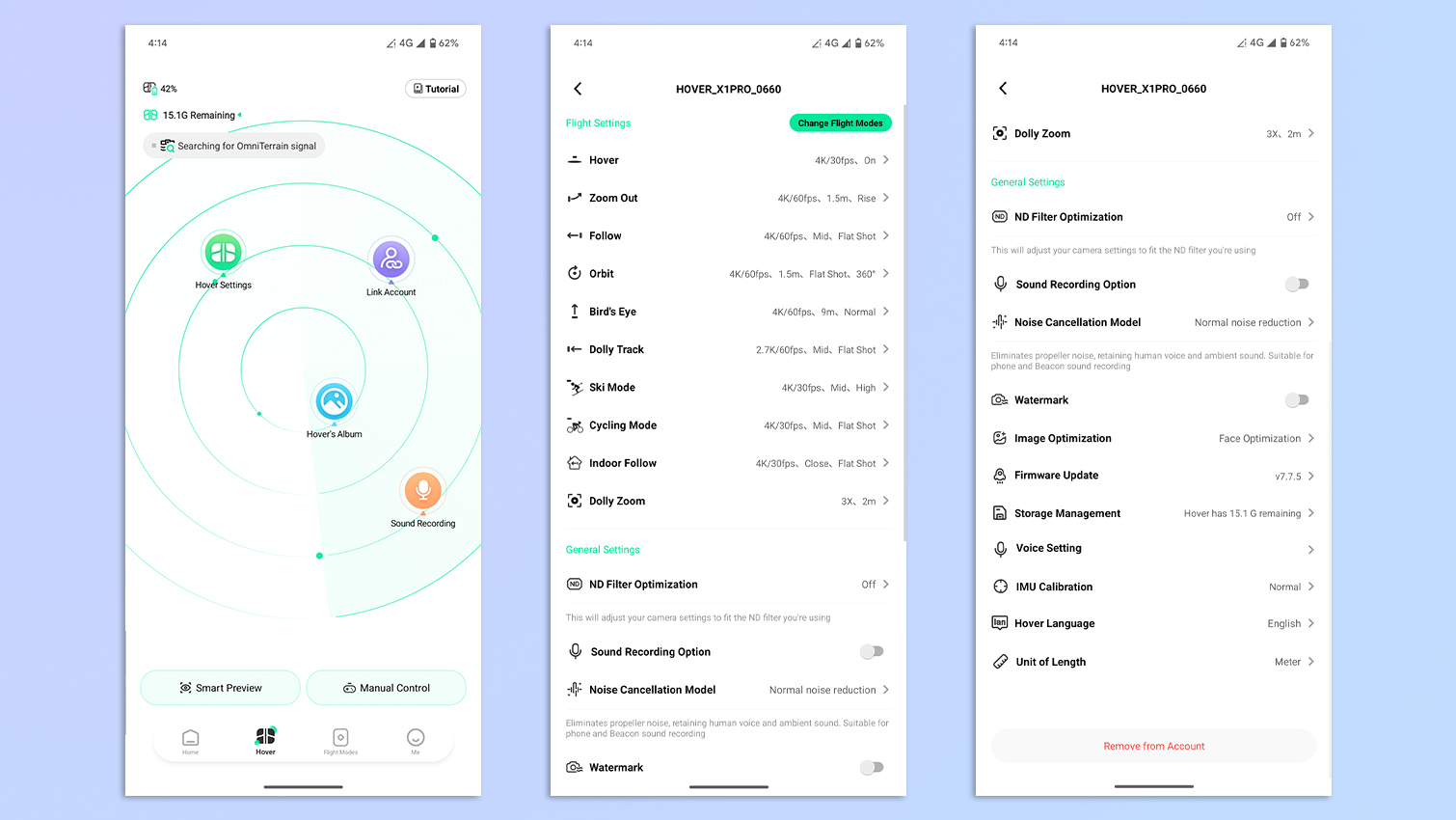
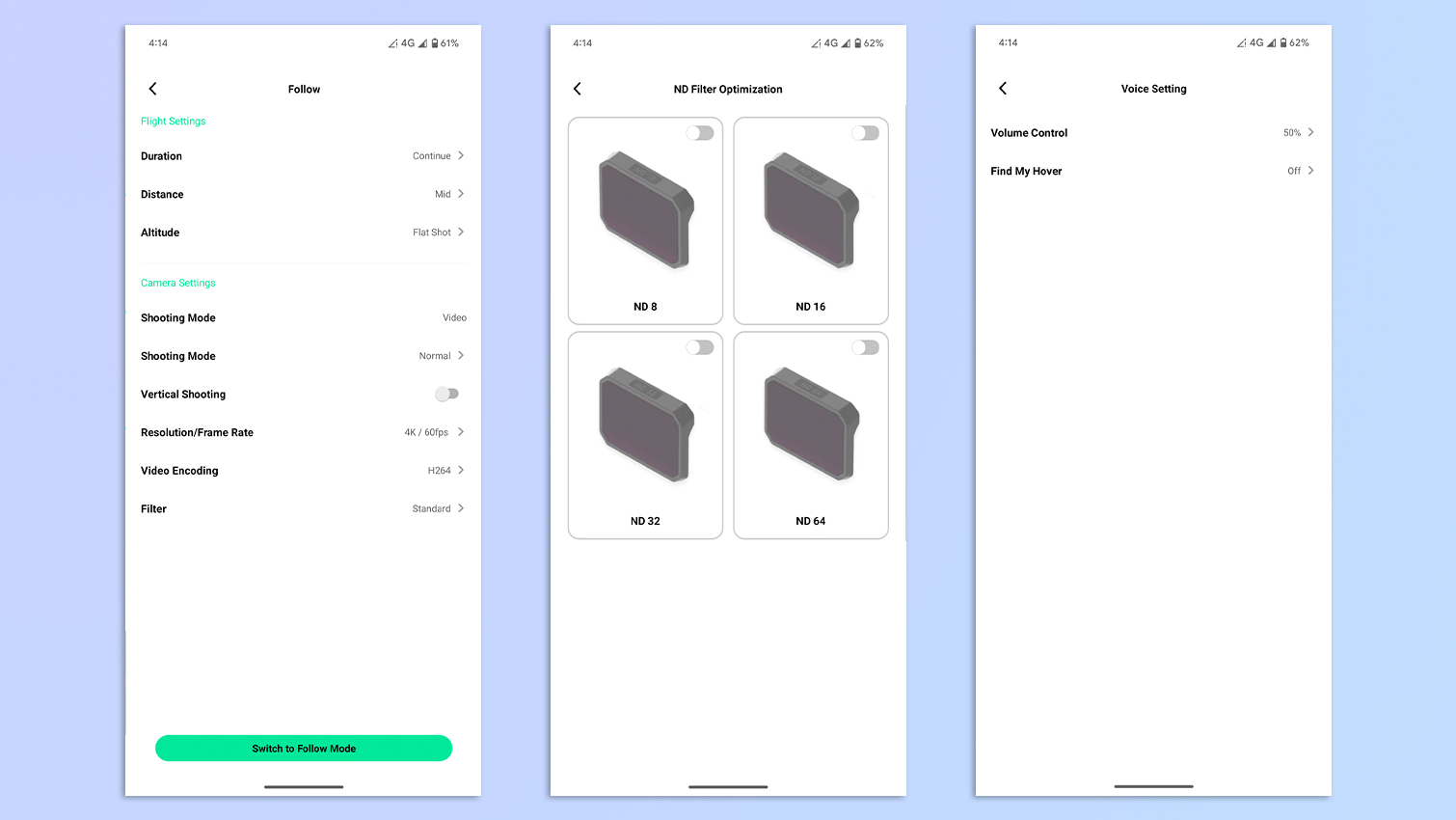
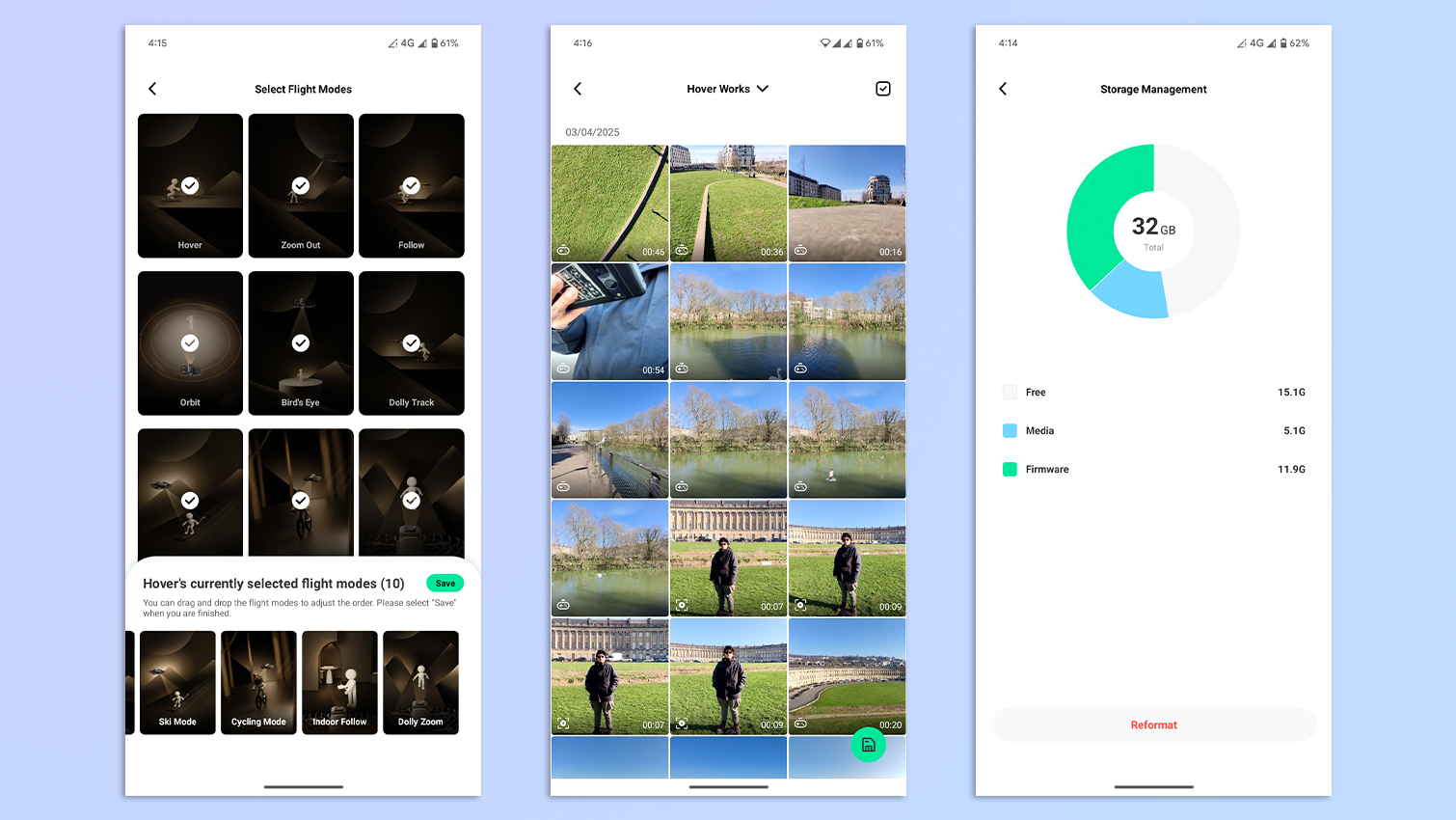
If you want to manually control the HoverAir X1 Pro and X1 ProMax, you’ll need to download the Hover X1 app — free on iOS and Android. The app is very easy to use and pairing your drone with it is straightforward. You can choose which intelligent flight modes you want displayed on the drones’ screens, adjust video quality, toggle between face and landscape optimization, and even trigger the ‘Find my Drone’ feature.
Unlike DJI Fly, the Hover X1 app doesn’t show you flyzone restrictions, but there are free websites out there, like the official FAA website in the U.S. and the CAA website in the U.K. These are updated frequently so be sure to familiarize yourself with them before heading out to fly.
HoverAir X1 Pro / X1 ProMax review: Battery life

The original HoverAir X1 had a very short flight time of 11 minutes, and the brand has since made some improvements — but still not that great. The HoverAir X1 Pro and X1 ProMax both have a maximum flight time of 16 minutes which is shorter than the DJI Neo’s 18-minute and the DJI Flip’s 31-minute flight times.

While this can be attributed to the drones’ lighter weight versus the original X1, I’d have preferred it if HoverAir had pushed as close to the 8.78oz weight restriction as possible to fit bigger batteries in the X1 Pro and X1 ProMax. These drones aren’t particularly cheap either, which adds insult to injury.
Let’s see how the batteries fared in my testing. First, if you’re charging the drones directly, they take just under 45 minutes to go from zero to 100%, while the charging hub (box pictured above) fully charges two batteries in under an hour. I flew the drones in bright conditions outdoors and a single charge lasted me 15 minutes (both drones).
HoverAir X1 Pro / X1 ProMax review: Verdict

If you want a drone just for the purpose of taking selfie videos while flying hands-free, then the HoverAir X1 Pro and X1 ProMax should be right up your street. Both drones are compact and lightweight making them perfect to travel with. Their prowess lies in their 10 intelligent flight modes, like Dolly Zoom, Follow, Bird’s Eye, etc.
One of the X1 ProMax’s biggest selling points is that it’s one of the only (few) consumer drones that records 8K video. You’ll need an 8K monitor to watch 8K video, but an added benefit is that professional content creators will be able to crop into the footage and still retain the high quality. Footage is smooth and stable, thanks to the two-axis gimbal design, and if you want a controller, you can buy the optional JoyStick and Beacon — both of which work well.
That’s not to say these drones are perfect. There’s no built-in GPS so the live feed gets choppy when you’re flying high, and they’re more expensive than some competing DJI drones.
Overall, though, I’ve had a lot of fun testing these drones. They’re easy to use and take gorgeous footage. The X1 Pro and X1 ProMax give the DJI Neo a run for its money.
The original source from: https://www.tomsguide.com/cameras-photography/drones/hoverair-x1-pro-promax-review
















