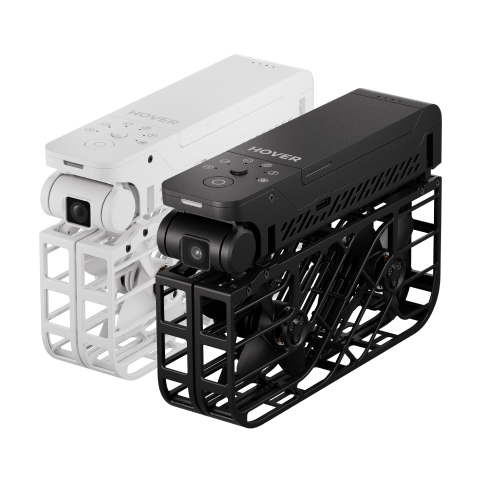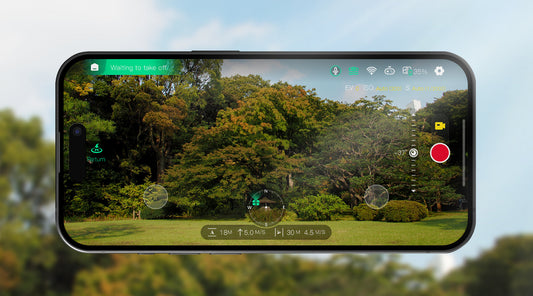HOVERAir's Indoor Follow Mode is now officially available!
- Release Date: This feature is available with the 7.7.6 firmware update, January 24, 2025, and update app to 2.24.0 or later versions.
- Compatible Models: HOVERAir X1 PRO and X1 PROMAX.
So, what exactly is Indoor Follow Mode? Let’s take a look.
What is Indoor Follow Mode?
Indoor Follow Mode is designed to provide smooth and stable tracking in indoor environments, lowering the likelihood of cutting corners or crashing into walls. It’s especially useful for indoor space tours, room tours, real estate video presentations, and other scenes that require slow turns or tracking while going up and down stairs (including outdoor environments).

How is it Different from Standard Follow Mode?

Indoor Follow mode perfectly copies your walking path with smooth, agile turns. Whether going upstairs, navigating narrow doorways, or making tight turns, it stays right with you for that silky smooth shot.
Compared to the standard Follow mode, the Indoor Follow mode utilizes trajectory replication to copy the user's walking path. In low-speed indoor environments, it is less likely to lose track or crash into walls. For safety, the maximum speed in this mode is limited to 4.2 m/s (15 km/h).
How to Use Indoor Follow Mode?
- Settings: The default follow distance is set to "Close," but you can also choose "Mid" or "Closest".

Notes:
- To ensure safety, the maximum speed in Indoor Follow Mode is limited to 15 km/h.