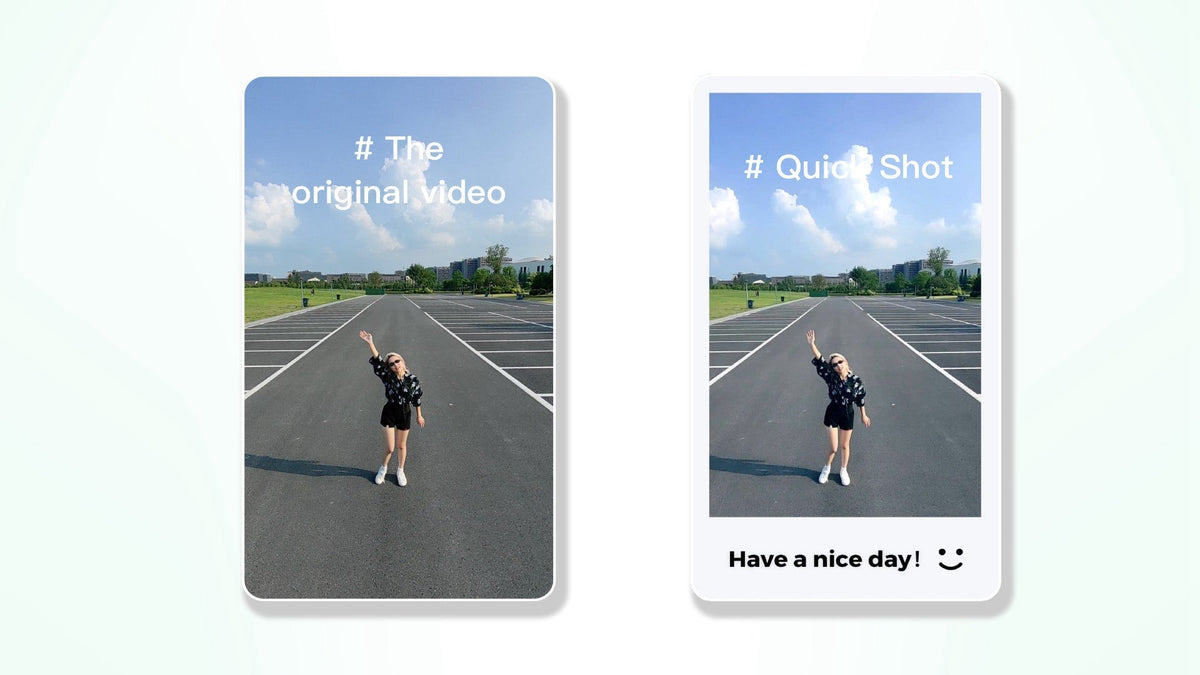
New Feature "Quick Shots" Is Now Alive!
|
|
Tempo di lettura 1 min
|
|
Tempo di lettura 1 min
Exciting news! This week, the HOVERAir X1 app and firmware updates are dropping! Are you ready for some awesome new features? Quick Shots feature is now online. Let's have a look!
We have new Quick Shots templates that build on our existing flight modes to create even more creative and shareable content. The Hover X1 App has built-in AI algorithms that automatically selects the best clips for you, and by adding filters, transition effects, background music, and more, you can generate a creative masterpiece with just one click. Quick Shots currently supports the following flight modes: Zoom out, Orbit, Follow, Hover.
Firstly, you need to update your app to the latest version.
There are two methods to creating a Quick Shots clip.
For videos you have just taken, connect to the Hover app, click the " Hover’s Album". Select one of the videos from the "Not Downloaded" tab. After entering the editing page, click the film icon below.
The App will show you which Quick Shots templates are available. Select the template you want and click create to generate a blockbuster with one click.
For videos you have already downloaded, enter the flight mode page, select the mode you are interested in and click "Take a Look." For each mode, you can see the available Quick Shots videos and a demo if the Quick Shot. Click "Create" and select from all of your previously downloaded Hover videos.



